Top Thirteen Twitter Tricks (T4s)
For Tech Devs, Twitter Influencers & Content Creators
Hi there 👋, building your social media presence is key for everyone and I like the fact that the GenZ devs embrace these spaces and one of those platforms is Twitter.
Today, I will be sharing some of those cool things you can do on Twitter without the API.
 The Tech Twitter community is vibrant and has grown over the last 3 years! Please follow me before I continue!
The Tech Twitter community is vibrant and has grown over the last 3 years! Please follow me before I continue!
Some other awesome devs to follow on Twitter
So let's Roll
🛠 Twitter DM
You can create a Twitter button on your website or Twitter itself to receive messages like mine.
In order for this to work, make sure that you have your DM option enabled to all at Privacy and safety settings. It's definitely a CTA. You can add it as a part of a marketing campaign if you're selling something.
Add this link while writing tweets:
https://twitter.com/messages/compose?recipient_id={YOUR_USER_ID}
Replace the user id, get it from Code Ninja Tools Here's an example:
https://twitter.com/messages/compose?recipient_id=3320305690
🛠 Embed a Tweet on Your Website or Blog
Notice a tweet you find relevant to the content you’re writing?
If so, you might want to display it on your website or blog without just taking a screenshot of it.
✔ Start by clicking the downward-pointing arrow at the top of the tweet you like.
✔ Select Embed Tweet.
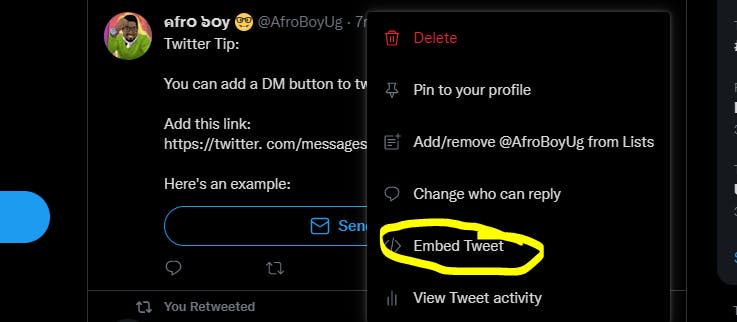 ✔ You can customise it before copying the code: Eg:
✔ You can customise it before copying the code: Eg:
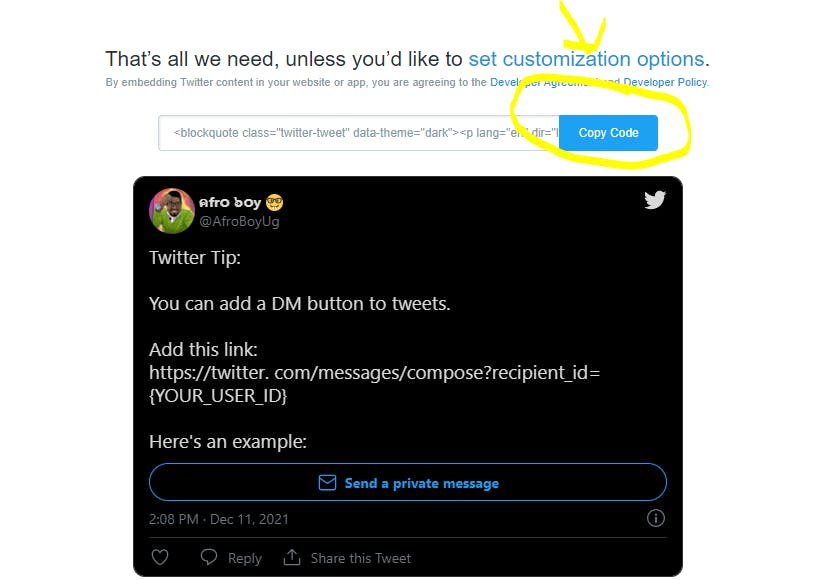
🛠 Beat the 280-character limit with an image
In late-2017, Twitter doubled the number of characters allowed in tweets from 140 to 280.
If you can’t fit your message into Twitter’s 280-character limit, use an image instead.
 You could take a screenshot of a note on your phone, but this can look lazy or insincere if your company is releasing an important statement. Take the time to create a graphic, and use the opportunity to add branding.
You could take a screenshot of a note on your phone, but this can look lazy or insincere if your company is releasing an important statement. Take the time to create a graphic, and use the opportunity to add branding.
This way, if the image is shared separately from the Tweet, it will still have attribution.
You can still create extended tweets (thread-like strings of replies)
🛠 Add subscribe button on Twitter
Twitter brought the Revue newsletter subscription button to profiles. With this, users will be able to see a subscribe button
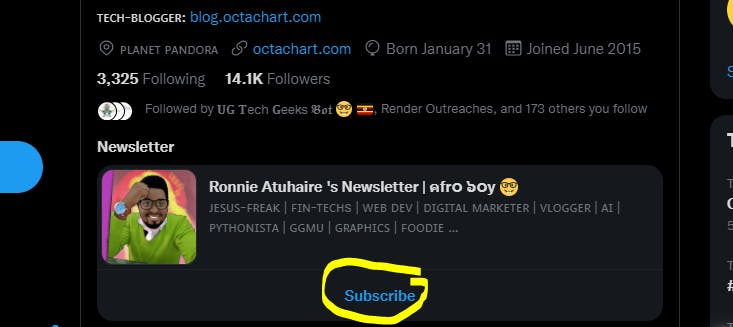 Revue is an editorial newsletter service for anyone, from aspiring writers to larger publishers, to start and publish a newsletter. Interested readers can easily subscribe to newsletters from creators' Twitter profiles.
Revue is an editorial newsletter service for anyone, from aspiring writers to larger publishers, to start and publish a newsletter. Interested readers can easily subscribe to newsletters from creators' Twitter profiles.
The subscribe button has to be turned on in Revue's settings before it can show up on Twitter.
I will have a full tutorial on how to go about this, just subscribe to keep posted!
🛠 Embed Current Tweets from your Timeline.
For example, this code returns all my latest tweets if embedded on the website. You can set customisation for a dark colour, image and presentation from Twitter Publish Page
<a class="twitter-timeline" href="https://twitter.com/AfroBoyUg?ref_src=twsrc%5Etfw">
Tweets by AfroBoyUg
</a>
<script async src="https://platform.twitter.com/widgets.js" charset="utf-8"></script>
🛠 Follow Buttons
The majority of people have a blog so it’s a good idea to include a follow button so that people can find you on Twitter.
<a href="https://twitter.com/AfroBoyUg?ref_src=twsrc%5Etfw"
class="twitter-follow-button" data-lang="en" data-show-count="false">
Follow @AfroBoyUg
</a>
<script async src="https://platform.twitter.com/widgets.js" charset="utf-8"></script>
🛠 Follow Links: For example Follow Me
For creating a link from your website, you can use:
https://twitter.com/intent/follow?screen_name=AfroBoyUg
Simply visit Twitter’s button page and select the share content or follow button, fill out the details and embed it into your site.
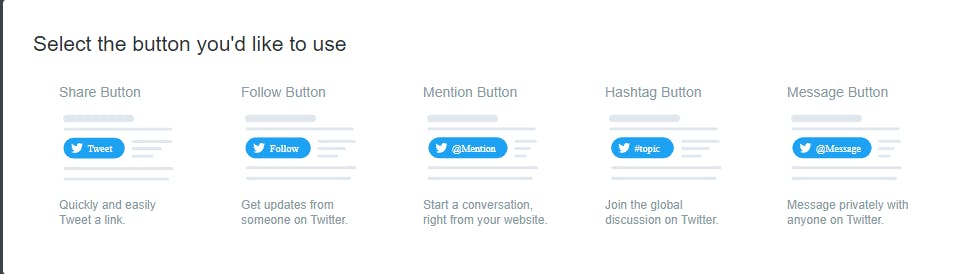 There are also other hashtags, search-buttons you could utilise for your own good. Go and choose your poison.
There are also other hashtags, search-buttons you could utilise for your own good. Go and choose your poison.
🛠 Unroll a thread
Here’s a tip for those who find it difficult to read a Twitter thread, use a screen reader, or would just like to extract the text of a thread.
Simply reply on a thread with @threadreaderapp unroll and a bot will respond with a link to the unrolled text.
Visit their website for more
🛠 Mention's Button:
If you want to be tweeted-to directly, you can use this code, just customise with your username.
<a href="https://twitter.com/intent/tweet?screen_name=AfroBoyUg&ref_src=twsrc%5Etfw"
class="twitter-mention-button" data-lang="en"
data-show-count="false">
Tweet to @AfroBoyUg
</a>
<script async src="https://platform.twitter.com/widgets.js" charset="utf-8"></script>
🛠 Use Twitter keyboard shortcuts on the desktop
Save time and impress your colleagues with this Twitter shortcut wizardry.

🛠 Use advanced settings to refine your search
Take advantage of Twitter’s advanced search settings to narrow down your results.
How to do it:
✔ Enter a search query.
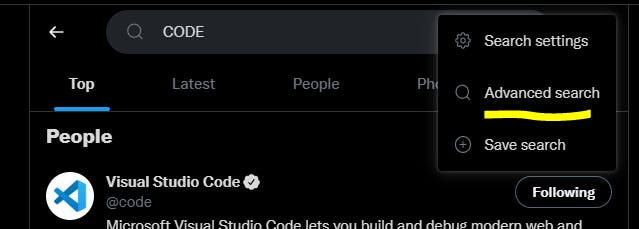 ✔ Click More (...) on top right
✔ Click More (...) on top right
✔ Click Advanced Search.
✔ Set your self ablaze
🛠 Spice Up Your Twitter Account with Cool Colors & Background
✔Go to your profile and select Settings and privacy.
✔Go to Display and have fun personalizing your Twitter account!
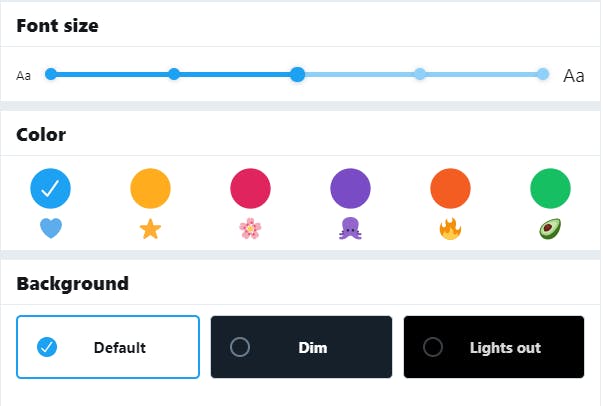 🛠 Twitter Intent tweets
🛠 Twitter Intent tweets
This utility allows you to create Twitter Web Intent URLs. A Web Intent is a URL that allows users to quickly send a pre-formatted tweet.:
https://twitter.com/intent/tweet?url=https%3A%2F%2Fgithub.com%2FRonlin1&text=Hello%20there%2C%20this%20is%20just%20a%20test%20%21%20Check%20out%20my%20GitHub&hashtags=GitHub
From that link, you can Tweet This
There is a website called Twitter Intent Creator you can visit to generate one and visit Twitter publish page for more info:
If you enjoyed reading, consider subscribing and reacting to this with love by sharing, commenting and any criticism is much welcome.
📢Follow me on Twitter:
Ronnie Atuhaire

