What Happens When You Type https://www.google.com in Your Browser and Press Enter
If you are like most people, you probably use Google every day to search for information, find directions, or read the news. But have you ever stopped to wonder what happens behind the scenes when you type https://www.google.com in your browser and press Enter?
In this blog post, we will explore the various stages of this process and explain the role of each component involved. From DNS requests to load balancers, web servers, and databases, we will cover everything you need to know about how Google serves your search queries.
DNS Request
Before your browser can connect to Google's servers, it needs to know its IP address. This is where the Domain Name System (DNS) comes into play. When you type https://www.google.com in your browser and hit Enter, your computer sends a DNS request to a DNS server. This request contains the URL you entered, and the DNS server responds with the IP address of the server that hosts Google's website. This IP address is a unique identifier that allows your computer to establish a connection with Google's servers and retrieve the content you requested.
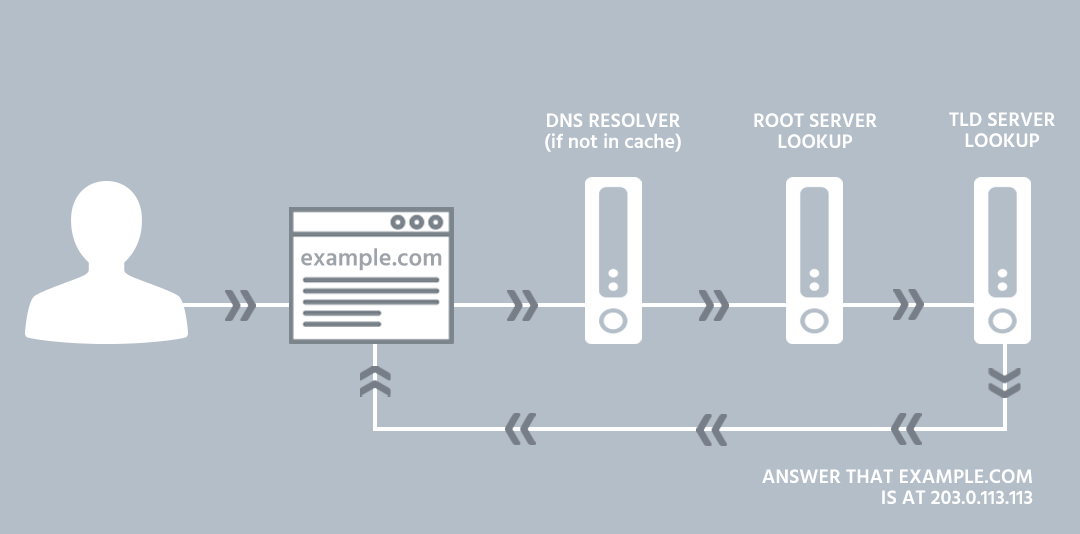
The DNS request process involves several steps, including resolving the top-level domain (.com), querying the authoritative DNS server for Google's domain, and caching the response for future use. While this process may seem complicated, it usually takes only a few milliseconds, thanks to the efficiency of DNS servers and the use of content delivery networks (CDNs) that distribute requests across multiple servers.
Once your browser receives the IP address of Google's server, it can proceed to the next stage of the connection process: establishing a TCP/IP connection.
TCP/IP
Transmission Control Protocol/Internet Protocol (TCP/IP) is a set of rules that governs how data is transmitted between computers over the Internet. When your browser connects to Google's server, it uses TCP/IP to establish a reliable connection that ensures the data is transmitted correctly and in the right order.
The TCP/IP connection process involves a series of steps, including a three-way handshake, data transmission, and connection termination. During the handshake, your computer sends an SYN packet to the server, which responds with an SYN-ACK packet, and your computer sends an ACK packet to confirm the connection. Once the connection is established, your browser can send HTTP requests to the server and receive HTTP responses containing the content you requested.
/TCP-IP.png?width=1320&name=TCP-IP.png)
While TCP/IP is a reliable and widely used protocol, it can be vulnerable to attacks and exploits, which is why most websites use encryption to protect the data transmitted between the client and the server. This brings us to the next stage of the connection process: HTTPS/SSL.
HTTPS/SSL
Hypertext Transfer Protocol Secure (HTTPS) is an extension of HTTP that adds encryption and authentication to the data transmitted between the client and the server. This ensures that the data is protected from eavesdropping, tampering, and other forms of malicious attacks.

When you connect to Google using HTTPS, your browser first verifies the server's identity using a digital certificate. This certificate contains a public key that is used to encrypt the data transmitted between the client and the server. The browser also generates a session key that is used to encrypt the data and ensures that the connection is secure throughout the session.
While HTTPS is a powerful tool for securing web communications, it can also affect the performance of the website, especially for high-traffic sites like Google. This is where load-balancers come in.
Load-balancer
A load balancer is a device or software that distributes incoming traffic across multiple servers to ensure optimal performance and availability. When you connect to Google, your HTTP request is first sent to a load-balancer, which decides which server to route the request to based on various factors, such as server load, proximity, and availability.

Load-balancers can also perform other tasks, such as caching frequently accessed content, compressing data, and filtering out malicious traffic. By distributing the traffic across multiple servers, load balancers help prevent server overload and ensure that the website is always available to users.
Once the load-balancer has routed your request to a server, the server can start processing your request by retrieving the content from the database, application server, or any other backend components required.
Web server
A web server is software that runs on a server and processes HTTP requests from clients, such as web browsers. When you connect to Google, your HTTP request is first received by a web server, which retrieves the content you requested and sends it back to your browser as an HTTP response.

Web servers can also perform other tasks, such as caching frequently accessed content, handling authentication and authorization, and serving static files. While web servers are the primary entry point for HTTP requests, they often work in tandem with other backend components, such as application servers and databases.
Application server
An application server is software that runs on a server and provides dynamic content to clients. When you search for something on Google, your HTTP request is first processed by an application server, which retrieves the relevant data from the database and generates an HTML page that is sent back to your browser as an HTTP response.

Application servers can also perform other tasks, such as session management, load balancing, and data processing. While web servers handle static content, application servers are responsible for dynamic content, such as search results, user profiles, and personalized recommendations.
Database
A database is software that stores and retrieves structured data. When you search for something on Google, your request is first processed by an application server, which queries the database for relevant data and returns it to the server for further processing.
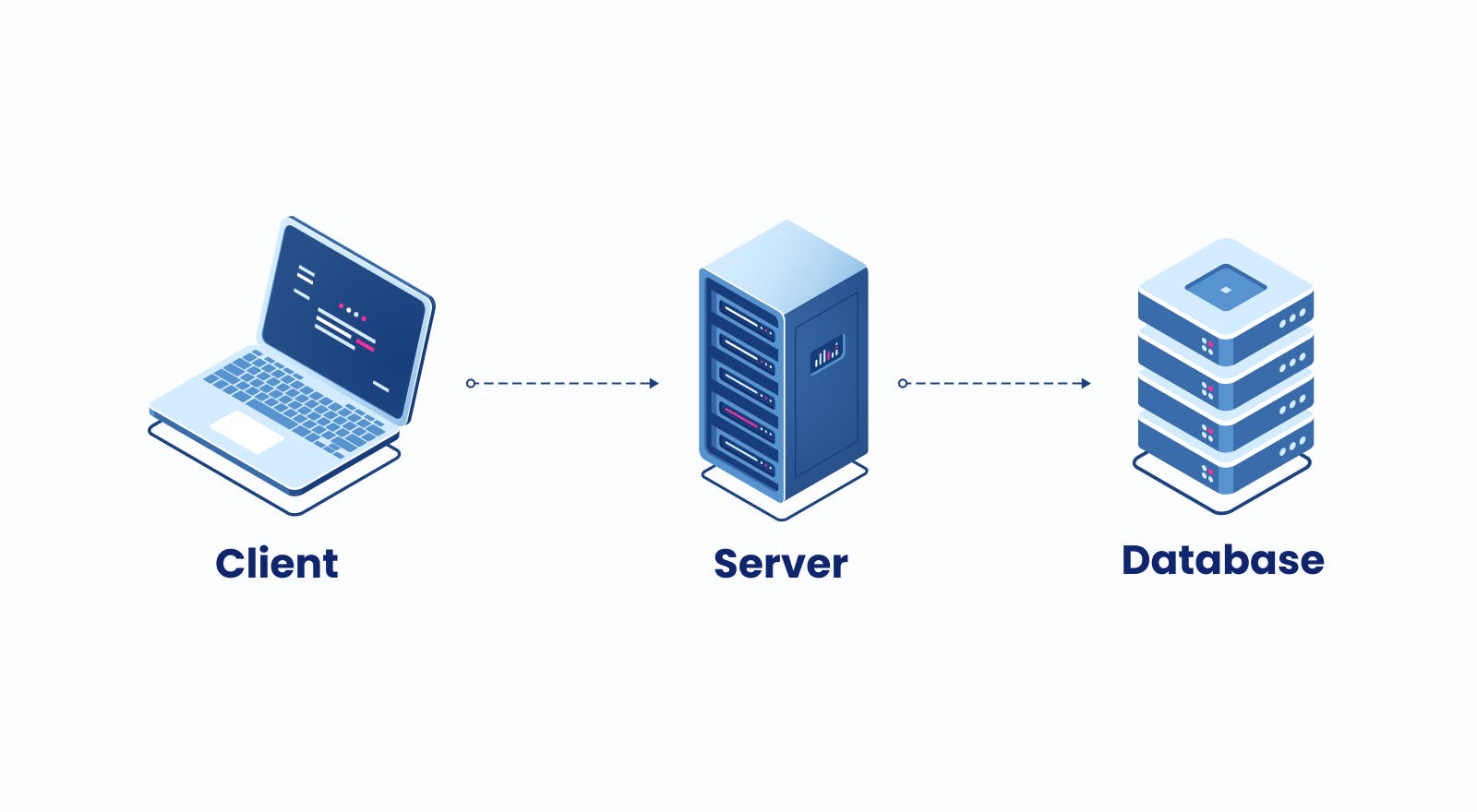
Databases can also perform other tasks, such as indexing and searching data, optimizing queries, and ensuring data consistency and integrity. While databases are not directly accessible by clients, they are critical components of most web applications, including Google.
Summary
Now that you know what happens when you type https://www.google.com in your browser and press Enter, you can appreciate the complex and interconnected nature of web applications.
From DNS requests to load-balancers, web servers, application servers, and databases, each component plays a vital role in serving your search queries and delivering the content you need. By understanding how these components work together, you can better appreciate the value and complexity of modern web applications.
Conclusion
Did you count to see if I had made it to six? Well, we believe the above questions are some of the most asked and I was unable to exhaust all including the most sophisticated and technical knowledge.
Do let me know what you think of this nascent technology in the comment section. Please consider subscribing or following me for related content, especially about Tech, Python & General Programming.

You can show extra love by buying me a coffee to support this free content and I am also open to partnerships, technical writing roles, collaborations, and Python-related training or roles.
📢 You can also follow me on Twitter: ♥ ♥ Waiting for you! 🙂


